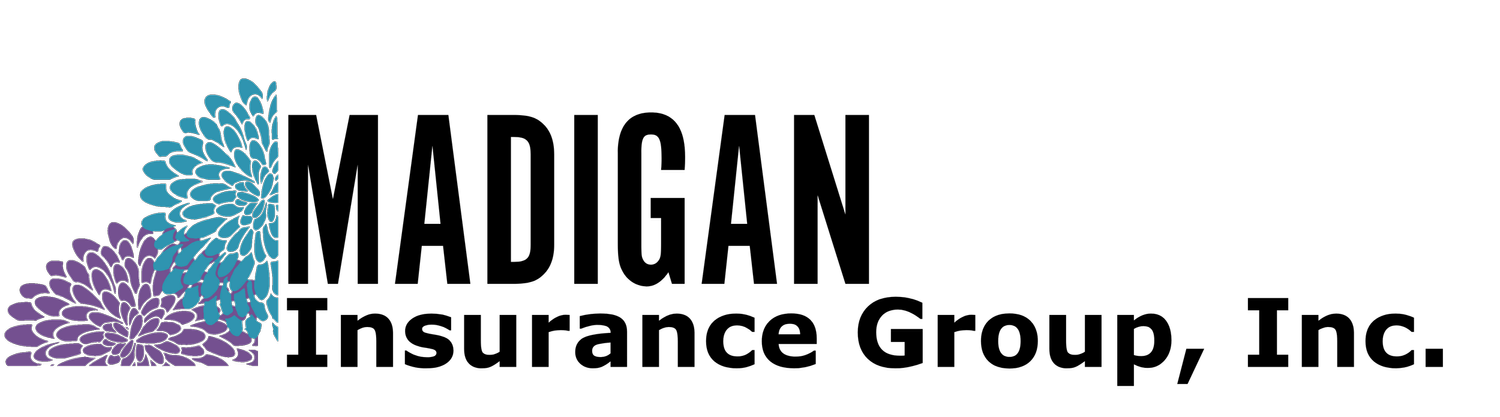How To: Enroll in Medicare
Nov. 1, 2020 // Vicki Madigan
You can sign up for Medicare in-person or online. Enrollment periods vary. If you are enrolling for the first time, you can sign up during the annual enrollment period Oct. 15 – Dec. 7, or you can sign up 3 months prior or 3 months after your 65th birthday. The annual enrollment period can also be utlizied if you’d like to switch plans.
Online Enrollment:
The online application can be found in a few quick clicks. Follow the steps below and/or watch the video we made showing how to get your application started. Make sure to save your username and password in a secure place, as you will need them later.
In your internet browser type: www.ssa.gov
At the top of the website, click the section that says “MENU”
A drop down menu will pop up. Click the section that says “Medicare”
Scroll down the Medicare page and find the blue button that says “Apply for Medicare Only”
You will be redirected to a page that’s titled “Apply for Benefits”
Read the “Privacy Agreement”
Click the small white box next to “I understand and agree to the above statements”
Click “Next”
You are now on the page where you’ll begin with your application. Please proceed.
We’ve included a 1-minute video so you can view the steps in action.
In-Person Enrollment:
If you prefer in-person enrollment, you can go to your local Social Security Office. Locations can be found here by your zip code: https://secure.ssa.gov/ICON/. Please note, there may be in-person restrictions due to COVID-19. Some offices are requiring sign up online.
Of course, we understand this can be confusing. If you have any questions, ask us, the experts! We’re here to help guide you.